There are many reasons why you might want to schedule an observation for a future date. Some of them are below:
- the object is not visible now
- you need a series of observations at different times
- you are planning a GCSE Astronomy coursework now, and want to set up some observations now rather than come back to them at a different time
The Go Observing interface provides a very easy way for you to find out when an object is visible, and to then change the date the telescope will start to try and get observations from.
Below you can see a screenshot showing the availability of a selection of galaxies for a month.
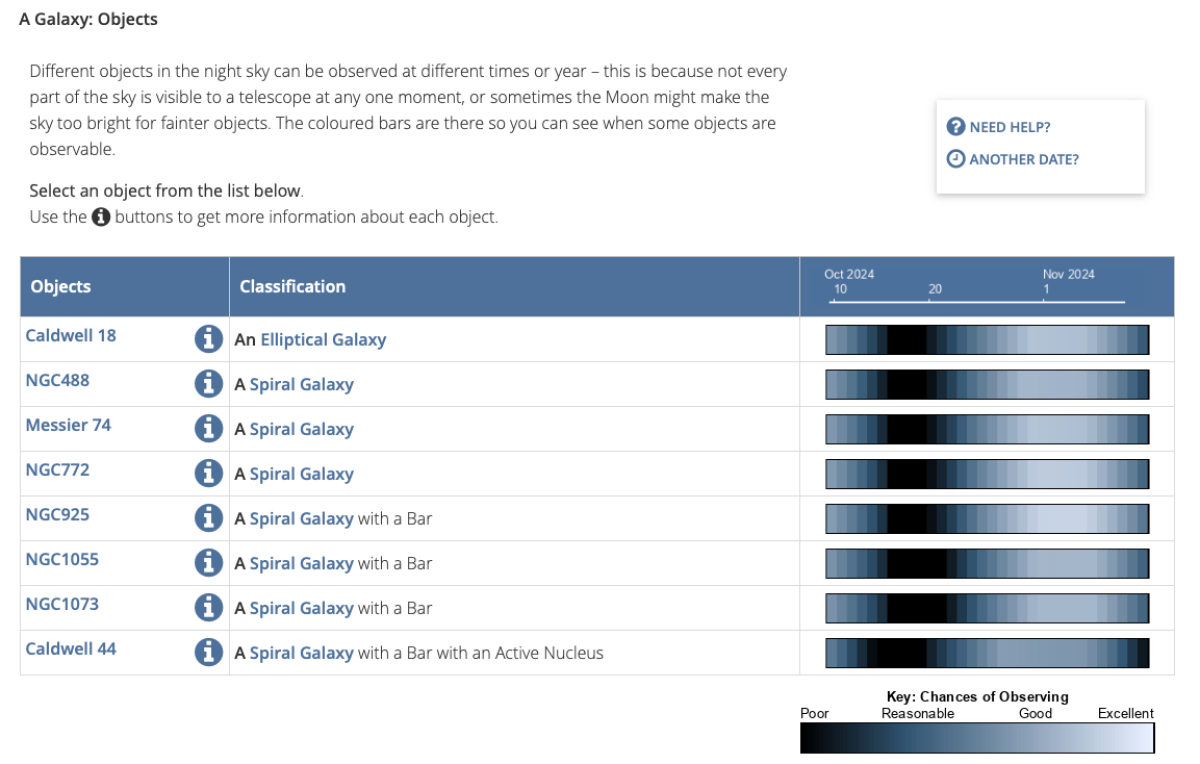
By clicking on the link that says "ANOTHER DATE?", we come to screen which allows us to set the date we would like the observation to be taken from, which can be any (reasonable) time in the future.
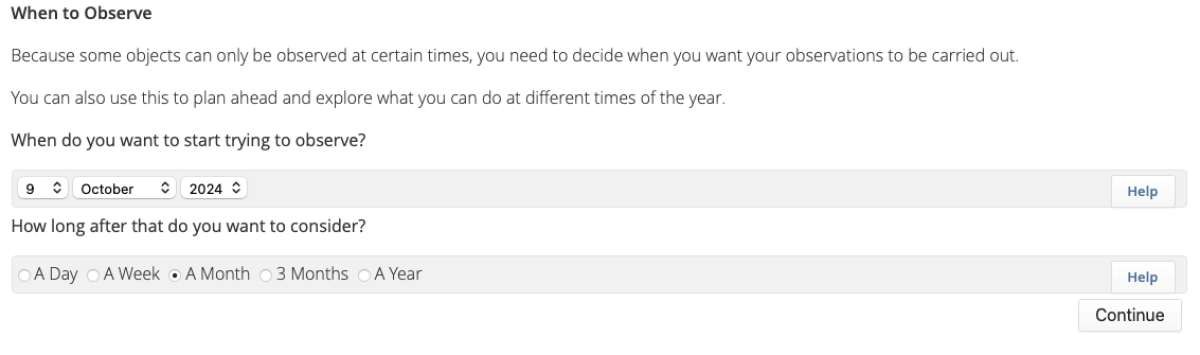
When we click on Continue, we will be taken back to the previous screen, but this time the chance of observing bars will show the dates for the new date we have set.
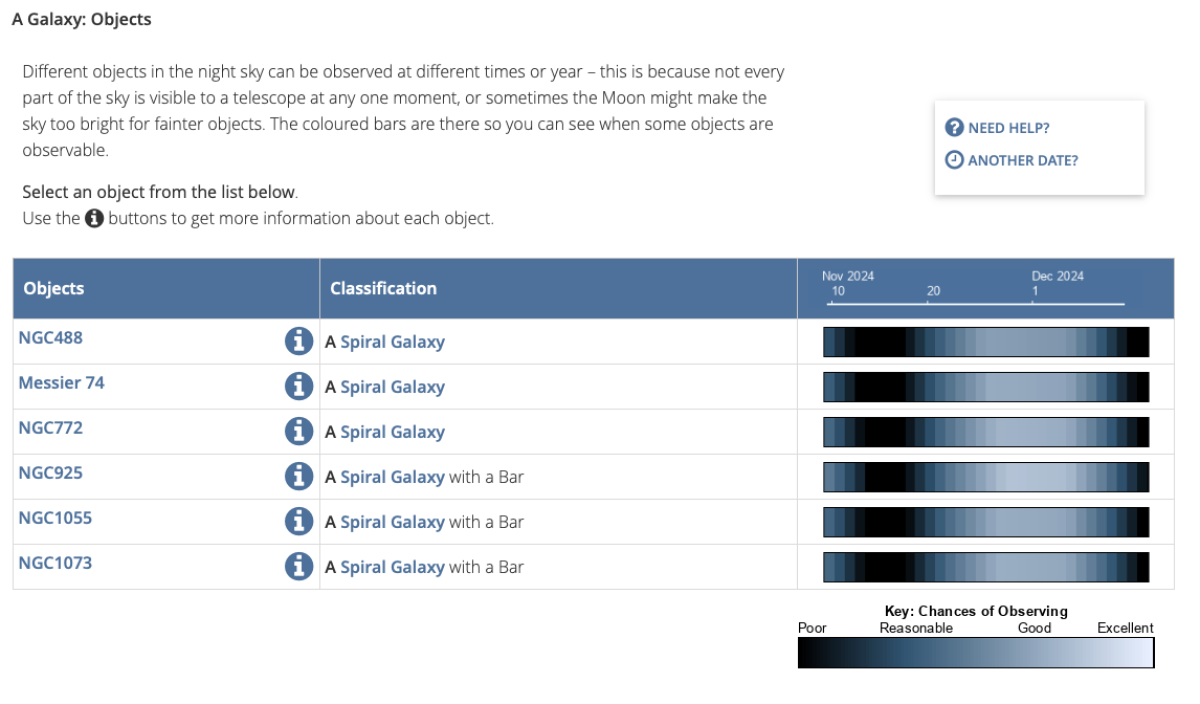
We can now select one of the galaxies, and the telescope will try to complete the observation starting on our specified date and if it cannot be done immediately will keep trying for the amount of time we have set (e.g. a week, a month, a year...).
